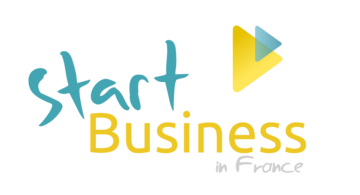What is Contribution Fonciere des Entreprises (CFE)
Contribution Fonciere des Entreprises (CFE) is a small tax paid by all business owners in France towards local authorities. This tax is due from your second calendar year in business. For instance, if you registered your French business on 1 July 2015, you will only start paying CFE in 2016.
This also means unfortunately, that if you registered your business on 30 December 2015, you would be liable to CFE in 2016 (based on the calendar year system).
Business owners used to receive a CFE bill from Impots around October time, but since 2015 entrepreneurs have to check and pay their CFE tax online using www.impots.gouv.fr.
Deadline to check and pay your CFE tax bill online
CFE tax bills can only be checked online, you will receive no paper bills through the post. You therefore have to create a professional tax account compte fiscal professionnel for your business on http://www.impots.gouv.fr. All CFE bills will posted online between 3 November to 17 November (for entrepreneurs having opted to the income tax paid at source called impot libératoire). The CFE bill will then have to be paid by 15 December 2016.
How to create a professional tax account to pay your CFE?
The first step in order to check and pay your CFE bill, is to creation your professional account.
- Go to impots.gouv.fr > Mon espace > professionnel (yellow box on the top right-hand-side).
- Go to the 3rd section Je crée puis j'active mon espace pour pouvoir accéder aux services en ligne.
- Click on Je crée puis j’active mon espace professionnel.
- Click on 1ère étape: créer votre espace.
- Enter your SIREN number, i.e. the first 9 digits of your SIRET number. Add you email address and password. Validate the terms and conditions.
- An activation code will be sent to you by post.
- Go back to active votre espace.
- Add you SIREN number, email and activation code.
Direction Generale des Finances Publiques (DGFiP) will send you an email with an activation code. Validate the creation of your account, then add a bank account that will be used for online payment (you will need to get your bank reference number from a RIB Relevé d’identité Bancaire). This can be done under the Mon Espace > Mes Services > Gerer mes comptes bancaires.
How to check and pay your 2015 CFE tax bill online
Once you have activated your profession tax account:
- Go to Mon Espace > Professionel on Impôts’ website and login.
- Under the Services section on the right-hand side, click on Avis CFE.
- Click on Accès aux avis de CFE (blue box below the menu), you will have a summary of your CFE bills since your business was registered.
- Année 2016 will be listed on top of this page, click on Avis d’imposition in bold. You will now see the detail of your bill.
- Click on Payer above this bill. You will be asked to validate your payment and to confirm your email details.
- Save a copy of the bill for your own records.
- When going back to step 4, the last column should say Montant restant à payer 0 euros.
You can download a full guide edited by Impots on how to set up and managed your Impots account in order to pay your CFE tax.