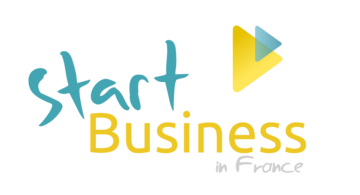This article explains step by step how to set up an account with Impôts and then details how to pay your Contribution Fonciere des Entreprises (CFE) tax online. All businesses in France are now required to pay their CFE tax online. CFE is a small tax paid by all business owners in France towards local authorities.
Previously you would have been notified about your CFE bill by post - but starting in 2015 the CFE notification and tax bills will not be posted. You therefore have until 28 October to create an account with www.impot-gouv.fr (if you don’t already have an account) to get notified and to pay your CFE tax online.
After you have created an account Impôts will issue you a login code - enabling you to check and pay your CFE tax online. Here is the procedure to create your account with Impôts and to pay your CFE bill.
How to create your account with Impôts
- Go to the entrepreneurs’ section Mon espace > professionnel.
- Click on je cree puis j’active mon espace professionnel.
- Click on 1ere etape: creer votre espace
- Enter your SIREN number, i.e. the first 9 digits of your SIRET number. Add you email address and password. Validate the terms and conditions.
- An activation code will be sent to you by post.
- Go back to active votre espace.
- Add you SIREN number, email and activation code.
How to pay your CFE Tax online
- Once you have activated your account (see above), go to Mon Espace > Professionel on Impôts’ website and login.
- Under the Services section on the right-hand side, click on Compte Fiscal.
- Click on Access Par Impot and select Contribution Economique Territoirale ou TP, then again Contribution Economique Territoirale ou TP, then Paiements.
- Click on Annee 2015 and you will see the amount of your 2015 CFE bill.
- Write down your invoice number Reference de l’avis. Facture N xxxx.
- Go back to your Espace Abonne click on Payer then you can enter your Facture number and enter your bank details so payments can be taken.