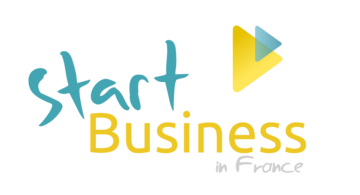Since January 2023, INPI is the central website in France to create, update or close down all businesses. Whether you have a sole trader (entreprise individuelle or micro entrepreneur), or an incorporated business (SARL, EURL, SAS, SASU) this is the one and only central hub.
This was a great idea to facilitate finding the point of entry. Indeed, before this, you had to know whether you were a profession libérale (services relating to URSSAF), a commerçant (buy-to-resell relating to Greffe du Tribunal) or an artisan (manual services relating to Chambre des Métiers). This would then enable you to register your French business with the right body. I know it was pretty complex!
Update 12/2024: INPI keeps changing the websites from which it will accept a certified electronic signature! End of January I had a couple of customers for whom Lex Community or Trust Pro didn't work. Back in March Lex Community was accepted again, then NOT in May... In December 2024, I recommend using Trust Pro to validate your document. You can watch my video on how to use Trust Pro - Book 2 hours as it's slow.
If it doesn't work for you either, the only solution is to work your way down this his of officially recognised sites: CertEurope, Certigna, Certinomis, ChamberSignFrance, Universign, Vialink, Yousign. I know, it's a pain in the neck (believe me for you AND for me...). The process will be similar then what is indicated in this article. My 2 favourite working sites are Trust Pro and CertEurope.
Another strange hack for those of you using Lex Community... A forum member shared that Lex Community was initially rejected but when he repeated the procedure but crucially changed the language flag back to French from the start… the new document signature has been validated! Make sure you try this.
1 - Issue with INPI for business updates
The issue with INPI is that the process to validate your identity when updating your business has been strengthened. Rather than just tick a box to validate the change, you now have to use an advanced electronic signature. And I'm afraid that a signed PDF or Adobe file doesn't work.
This means using France Connect Plus or ID Numerique from La Poste for an advanced electronic signature. This involves downloading a summary of your business updates called “synthèse INPI”, then using a secure site to validate your identity, by uploading your ID and double-checking it with a secured app or online site.
Unfortunately, using French Connect Plus is only feasible if you have a French identity card or French passport, as it doesn't recognize foreign passports or visas.
This has led to many expatriates trying to update or close their business down in a state of real frustration. Trying to update or close their business down for over 6 to 12 months. I should know… I have been there with some of my customers!
The other issue is that with the solution mentioned by INPI to validate your identity, you need to have a French fiscal number (which many new expats don't have). DocuSign, France Connect Plus, ID Numerique La Poste and YouSign are therefore useless for expats.
The good news is that if you are in this situation I have found a free solution to fix this.
2 - How to update or close your French business down with INPI
A free solution to update or close your French business down is to use Lex Community. This website allows you to use an advanced electronic signature required by INPI and is listed by Agence Nationale de la Sécurité des Systèmes d’Information (ANSSI) as one of the approved services.
Go and create your Lex Community account for free, then follow the process below to update your business details. This process is a bit lengthy, so make sure you've got at least half an hour to be doing this in a peaceful environment.
Once you have validated your document you will need to go back to the INPI website and upload the signed document.
3 - How to use Lex Community to validate your identity with INPI
Start by updating your business details on INPI's website, then download a copy of the “Synthese INPI”. This is the document that you need to electronically sign, then upload back into INPI.
Process to validate your changes with INPI:
- Download the document to be signed from INPI.
- Create an account on Lex Community - Make sure you use the French language (as the English seems to get rejected).
- Set Up a New Workflow: In Lex, create a new Workflow and give it a descriptive name.
- Add Signature Step: In the Workflow Steps, add the signature step. You might select FranceConnect as the authentication method and enter my own email address and name.
- Upload the INPI document that needs to be signed.
- Place the Signature Field: Drag and drop the signature field onto the document where you want the signature to be placed. Place it on the last page of the INPI document, just under your name.
- Start the Workflow: In Operations, start the workflow. An email will be sent to yourself.
- Review the Document via Email: Open the email and click the button to review the document.
- Navigate in Lex: Lex will now open again. Click ‘Next.’
- Open the Document: The document to be signed will now open. Click ‘Next.’
- Agree to Sign: Check the box to agree to sign and click ‘Next.’
- Draw the Signature: Draw your signature and click ‘Next.’
- Authenticate with FranceConnect if you selected FranceConnect as the authentication method, you need to click the FranceConnect button, log in, check the accept box, and then click the ‘Continuer sur Lex Persona’ button. Finally, click the ‘Sign’ button and close the browser tab.
- Check Progress: Return to lex.community where the progress should now show as 100%.
- Download the Signed Document.
- Upload the Signed Document to INPI.
Phew! Congrats on getting this far! You deserve the “légion d’honneur” for coping with such heavy administrative services.
4 - What if this process doesn't work
It looks like to list of authorised sites keeps changing, so just in case here is a list of sites to try: CertEurope, Certigna, Certinomis, ChamberSignFrance, DocusignFrance, Universign, Vialink, Yousign. Trust Pro seems to have been taken off from this list in January 2024! As I can't keep a check of this list very week, make sure you check the officially recognised list here.
If this process doesn't work, I'm afraid that you will have to use the paying services of a French accountant. The accountant will use a professional account with You Sign for instance. Just know that each electronic signature done with a professional account such as You Sign costs an average of 20 euros, plus the accountant's fees.
I have decided not to provide such admin services as this is too time-consuming. But hopefully, most of you will manage to sign your documents, with the process that I have explained above.
Bon courage - you will need it!